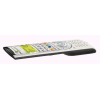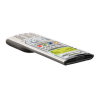With the Harmony Advanced Universal Remote Control for Xbox 360, there's no need to juggle remote controls or press a dozen buttons to set up a TV, home-theatre receiver, and Xbox 360 for gaming. When people push one button on the Harmony remote, the Xbox 360 and all of the appropriate electronics components are set to the required state for game play.
-
 Details
Details
- Images
- Features
-
Xbox 360 - The Harmony remote for Xbox 360 can control the console, because the remote is preprogrammed during manufacturing. Users can navigate the Xbox 360 interface with the remote's X, Y, A and B buttons. These buttons coincide with commands in different Xbox 360 screens for selecting and navigating games, settings, music and media.
Activities - The Harmony remote for Xbox 360 can control any device with an infrared receiver, and can control as many as 12 individual devices. During the Harmony online setup, users may configure a variety of entertainment activities, such as Watch TV, Listen to Music, and Watch a Movie. These activities, along with Play Xbox 360, are displayed on the remote's liquid-crystal display (LCD) and can be selected by pressing one of the four buttons adjacent to the screen.
Setup - The setup for the Harmony remote for Xbox 360 is simple thanks to an intuitive setup wizard that asks a series of basic questions about the entertainment system, the individual components, and how they are connected. This is all done in simple language void of technical terms. At the end of the process, all necessary codes are downloaded from the Harmony database via a USB connection. Logitech's comprehensive online database features discrete codes and characteristics of more than 100,000 different devices models from more than 3,000 different manufacturers. This online database of detailed information is updated daily with the latest devices.
Control - After completing the intuitive online setup, a Harmony remote owner can use the remote to control any other components that are used while gaming. The Play Xbox 360 activity button can be easily programmed to turn on the television, home-theater receiver and any other devices used for gaming, and to set all of the components to the correct inputs.